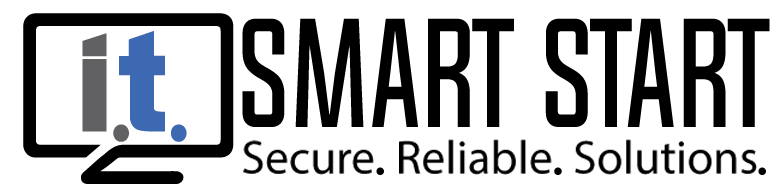Microsoft Azure
Cloud applications and infrastructure have the potential to make your business more agile, cost-effective, and efficient. One of the main purposes of your server is the need for directory services, which for on-premises networks comes via Active Directory. Active Directory requires a server, unless an organization uses Azure AD. For a better understanding, lets define some terms…